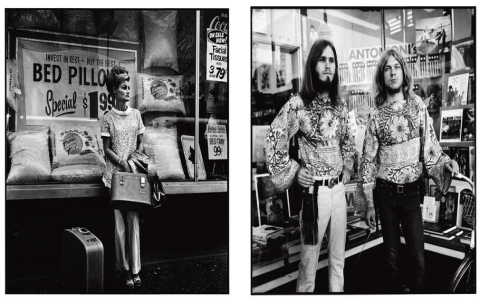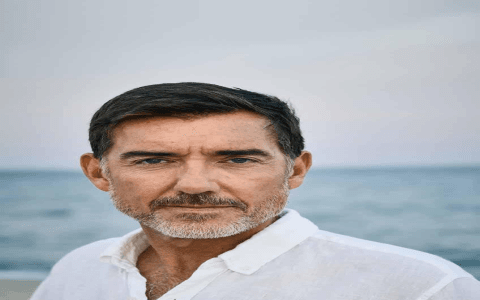Okay, so I got this itch recently. I kept thinking about old photos, specifically those from the 1970s. You know the ones – they have that distinct look, the certain color tone, the whole vibe. I really wanted to try and make some pictures that looked like they came straight out of that decade.
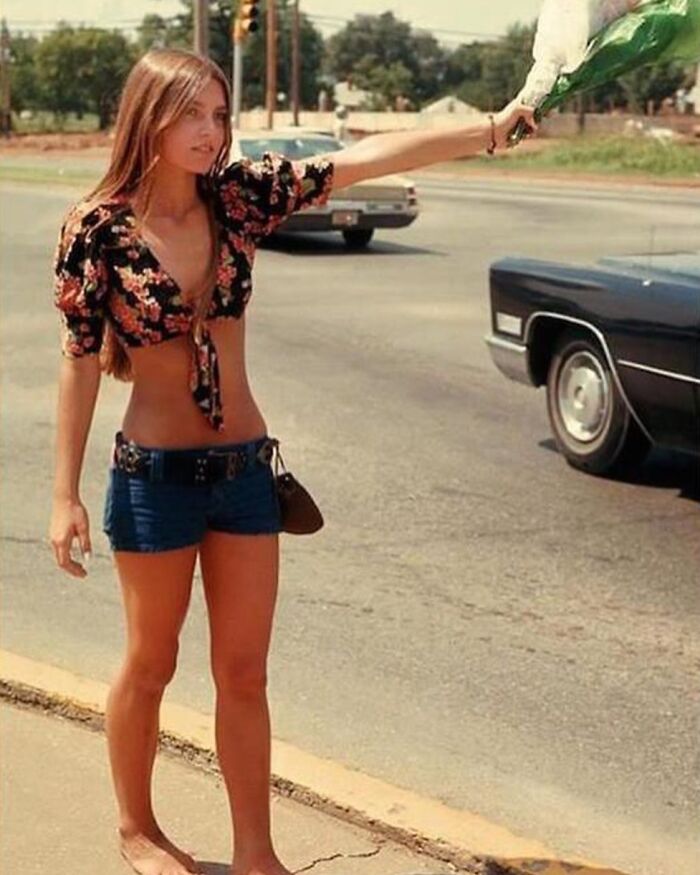
Getting Started
First thing I did was just browse online, looking at actual photos from the 70s. Family snaps, street photography, ads, anything to soak up that aesthetic. Lots of warm tones, yellows, oranges, browns. Colors looked a bit faded, sometimes slightly soft or grainy. It wasn’t super sharp like modern digital photos.
My initial thought was maybe I could just use some phone apps. I downloaded a couple of those ‘vintage camera’ apps and played around with the filters. Some got close, giving that faded look, but they often felt a bit too… clean? Or the grain effect looked too artificial, too uniform. It wasn’t quite hitting that specific 70s feel I had in my head.
Trying Something Different
Then I remembered messing about with some AI image tools a while back. Figured maybe that could be the way to go. Seemed like you could just tell it what you wanted, right? So, I decided to give that a proper try for this 70s project.
I found one of those websites where you type in a description, and it generates an image. Getting started was easy enough, just typing prompts. But my first few attempts were pretty wild. I’d ask for something like “kids playing in a suburban street, 1970s photo” and get some really bizarre results. Like, weirdly smooth skin, anachronistic details, or just plain strange compositions. It clearly needed more specific instructions.
Figuring Out the Details
So, I started refining what I was telling the AI. I realized I had to be really descriptive about the photographic qualities I wanted. I started adding terms like:

- “photo taken in 1974”
- “35mm film look”
- “Kodachrome colors” (or sometimes Ektachrome for a slightly different feel)
- “slightly faded and warm tones”
- “natural lighting”
- “subtle film grain”
- “people dressed in 70s fashion” (had to specify bell bottoms, wide collars, etc.)
It was a lot of trial and error. Seriously, a lot. I’d generate a few images, look at them, see what was wrong, then tweak the prompt and try again. Sometimes the lighting would be too modern, sometimes the ‘grain’ looked like digital noise. Sometimes the fashion was all over the place. You just have to keep adjusting the words, adding details, removing things that aren’t working.
Getting There
After spending a good chunk of time messing with prompts, I finally started getting images that felt genuinely 70s. The colors were right – that warm, slightly desaturated look. The lighting felt more natural, less staged. There was a softness to the images, and a grain that looked more organic. I generated pictures of street scenes, fake family gatherings, stuff like that. They weren’t real memories, obviously, but they had that look. That specific nostalgic quality I was aiming for.
Overall? It took way more fiddling than just slapping on a filter, that’s for sure. But it was actually pretty engaging, figuring out how to ‘speak’ the AI’s language to get the result I wanted. Didn’t need any fancy software or technical photo knowledge, just patience and willingness to experiment with words. The final pictures aren’t perfect masterpieces, but they capture that 70s snapshot aesthetic really well. Pretty cool what you can achieve just by typing some text these days. Definitely a fun little project.