Getting Email Working Offshore – My Little Adventure
So, I decided I needed reliable email out on the water, way offshore where regular phone signals just disappear. You know, for keeping folks updated and getting essential info. Didn’t need fancy stuff, just basic text messages really, but through email.

I started digging around. Looked at satellite phones, special marine communicators, all that jazz. Honestly, it felt like a rabbit hole. Lots of options, lots of confusing talk about data plans and different hardware. Some guys I talked to swore by one system, others said it was junk. Typical.
Making the Choice
In the end, I didn’t go for the super expensive, big-dome setup. Found this little satellite gadget, a communicator type thing, that said it could handle email through an app on my phone. Seemed like a decent middle ground for what I needed, price-wise too. Didn’t want to break the bank before even setting sail.
Setting It All Up
Got the box. First job, charge the thing up. Then came the fun part – the subscription plan. Wow, they make those confusing. Data caps, cost per message, this fee, that fee. I just picked one that looked like it would cover basic, short emails without costing a fortune each month. Hope I chose right.

Then, the software side. Had to download their special app onto my tablet. Connecting the gadget to the tablet via its own little Wi-Fi signal took a couple of attempts. It wasn’t exactly plug-and-play. Inside the app, I had to set up the email stuff. Couldn’t just use my normal email app directly for the satellite sending part. They gave me a specific address linked to the device. Felt a bit clunky, not being able to just use my usual inbox seamlessly.
First Tests – Close to Shore
Before the big trip, I took the boat out just far enough to lose cell signal. Wanted to see if this thing actually worked. Fired up the app, connected to the gadget, typed out a quick test email. Hit send. And waited. And waited. Man, it was slow. Like, really slow. Think old dial-up modem slow. Attachments? Forget about it unless they were tiny text files. Eventually, the email went through, and I even got a reply later. Okay, proof of concept, it works… just requires patience. Lots of it.
Out on the Blue Water
- Using it for real: Once properly offshore, getting a connection depended heavily on having a clear view of the sky. Trees, buildings, even parts of the boat rigging could block it.
- My process: I quickly learned the best way was to write emails offline in their app. Then, I’d turn the satellite gadget on, connect the tablet, sync (send/receive), and then turn the gadget off again to save power and data.
- Keep it simple: Messages had to be short, text only. No pictures, no fancy stuff. Even downloading small weather forecast files (GRIBs) felt like a major operation, took ages.
Problems I Ran Into
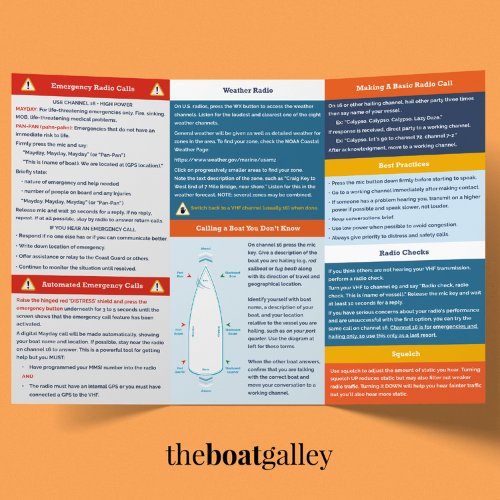
Keeping the gadget charged was priority one. Had to rig up a reliable charging spot from the boat’s batteries. Sometimes, the connection would just drop right in the middle of syncing emails. That was super annoying. You’d have to start the sync all over again. I learned to always check the signal strength indicator in the app before trying to send or receive anything.
So, Was It Worth It?
Look, it wasn’t like having broadband in your office. Not even close. It was slow, fiddly sometimes, and forced me to change how I thought about email – more like texting, really. But, for sending short updates home, getting critical messages, and receiving basic weather info when there was absolutely no alternative? Yeah, it did the job. It worked. It was a tool with big limits, and the key was learning those limits and working within them. Definitely a hands-on learning experience.




