Alright, so I wanted to get “rain” working in Resident Evil. I’d seen some cool mods and wanted to try it myself. It’s not as simple as flipping a switch, though, let me tell you!
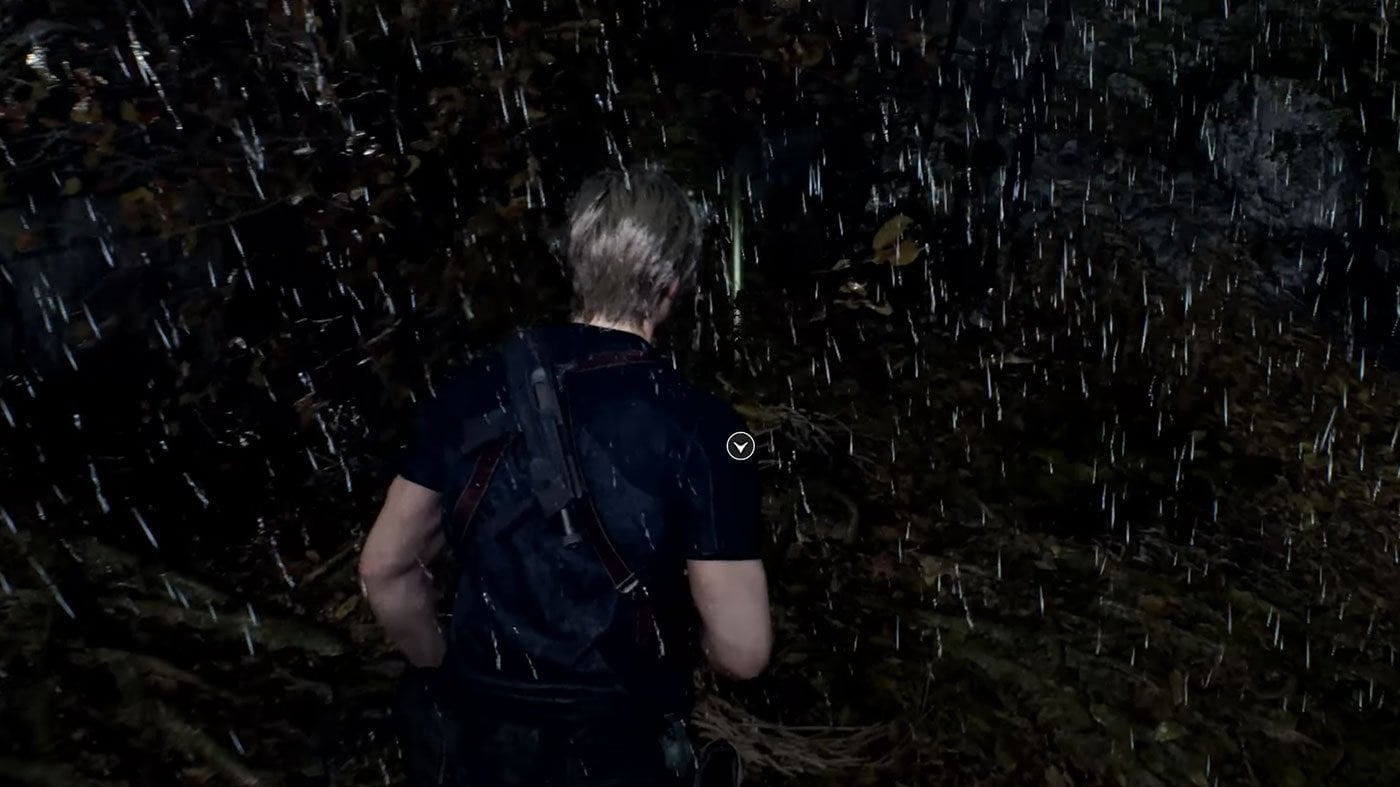
First Steps: Finding the Right Tools
First, I dug around online for any existing mods or tools. I found some forum posts talking about different modding frameworks and texture editing software. I ended up grabbing a few different things, not really knowing what would work best.
Experimenting (and Failing)
Initially, I tried messing with the game files directly. Yeah, that was a mistake. I quickly realized I could easily corrupt the game, so I backed everything up. Smart move, right? Then, I started experimenting with one of the modding frameworks. I spent a good few hours just trying to understand how it worked, reading tutorials, and watching videos. It was a lot of trial and error. Some of the mods were only for Resident Evil 2 and I had 3 so I had to search for one specific to that.
Texture Tweaks
My first real attempt was trying to modify the existing textures to make them look wetter. I opened up some of the texture files in an image editor and started playing around with the brightness, contrast, and adding some “wet” effects. It looked… okay, I guess. Not exactly what I was hoping for. It was like a slightly damp pavement, not a downpour. I modified the brightness, contrast, and specular maps to make the surfaces appear wet and reflective.
Particle Effects: The Real Challenge
Then I realized I needed to do something about the actual rain itself. This is where it got really tricky. I looked into how the game handles particle effects, and wow, it’s complicated. I found some examples of other mods that added snow or different weather effects, but it was all pretty advanced stuff. I added new particle systems to simulate falling rain and adjusted their properties (density, speed, size, etc.) to match my desired look. This step takes a lot of tweaking to get right.
Putting It All Together
I spent days, maybe even a week, just tweaking things, testing them in the game, and going back to make adjustments. It was a slow process, but slowly, it started to come together. I finally got the textures looking pretty good, and the rain effect, while not perfect, was definitely an improvement. I did have one or two crashes and then I read online about this mod called “Fluffy Manager 5000” which is highly recommended for modding Resident Evil games. I downloaded it and it was actually pretty easy.

The Result
It’s still a work in progress, to be honest. I’m not a professional modder or anything, just a guy who likes to tinker. But I’m pretty happy with how it turned out. It definitely adds to the atmosphere of the game. Would I recommend it? Sure, if you’re prepared to put in the time and effort. It’s not a quick and easy thing, but it’s definitely rewarding when you see the results.
I will continue to work on my mod and maybe even improve it in the future.



