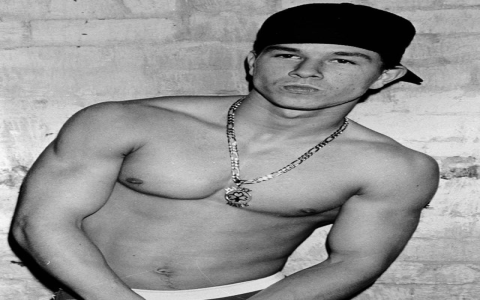Man, I almost lost my mind yesterday afternoon dealing with those pesky 550 errors. Seriously, one minute everything’s fine, next minute? Bam! Emails bouncing like crazy, users screaming in my ear. Total chaos mode activated. Let me walk you through how I clawed my way back from that disaster.
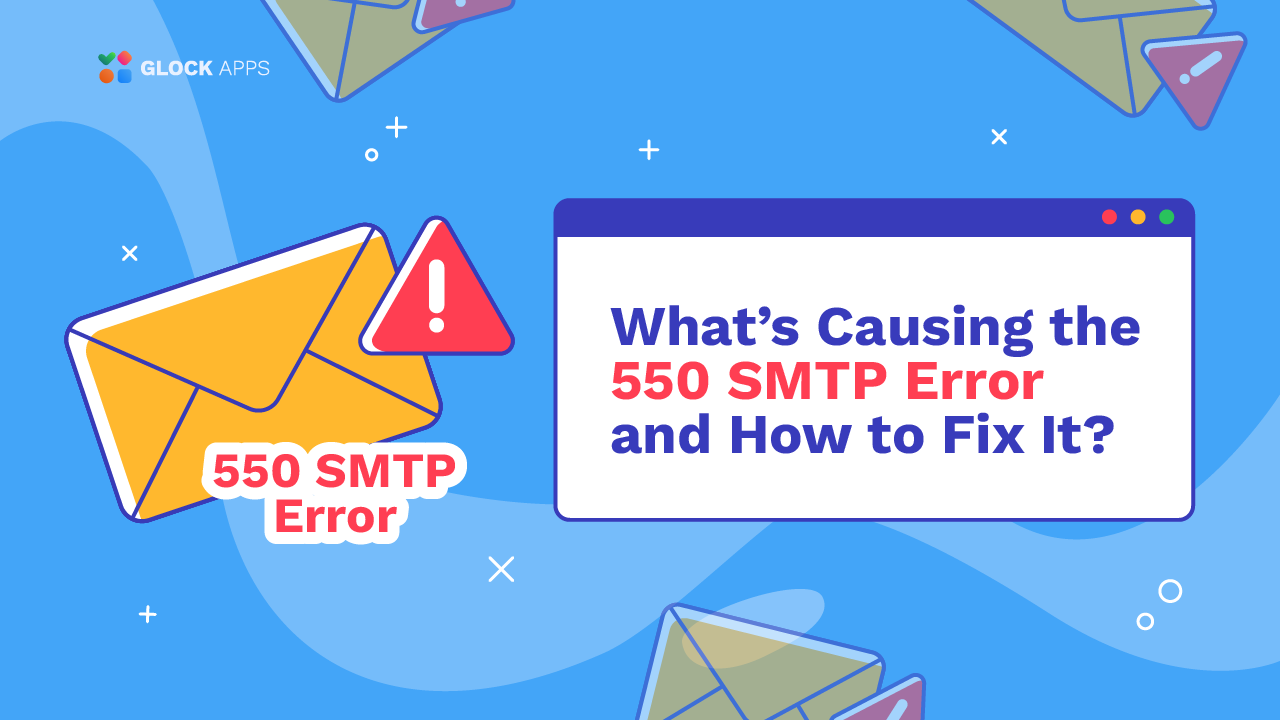
Panic Stations and the First Hail Mary
So there I was, chugging coffee, when Slack starts blowing up. “My emails aren’t sending!” Heart dropped. Checked the logs – yep, wall-to-wall “550 5.1.1 – bad destination mailbox” errors. Ugh. First instinct? Reboot the mail server. Yeah, classic. Held my breath, slammed reboot.
… aaand nothing changed. Still bouncing. Cue internal screaming.
Digging Into the Rabbit Hole
Okay, deep breaths. Jumped into the mail server config files. Eyeballed every single line like my life depended on it. Noticed something weird – authentication settings looked kinda off after the last update. Maybe…? Quick password reset on the mail service account. Tested one email. Failed again. 550 slapped me right in the face. Swore at the screen. Twice.
Then it hit me: DNS. Always DNS. Ran some quick checks:
- MX records? Pointing right to our server.
- Reverse DNS? All good there.
- SPF record? Oh. OH. Major forehead slap moment. Added our mail server IP two weeks ago, forgot to update SPF! Rushed to DNS settings, tweaked that TXT record faster than a squirrel on espresso.
The Sweet Sound of Silence (No More Alerts!)
Sent another test email. Watched the logs like a hawk. No 550. Just a beautiful “250 OK”. Nearly cried. Double-checked delivery – inbox! Sweet relief. Celebrated with another burnt-tasting coffee. Learned my lesson the hard way: SPF sneaks up on you after changes.
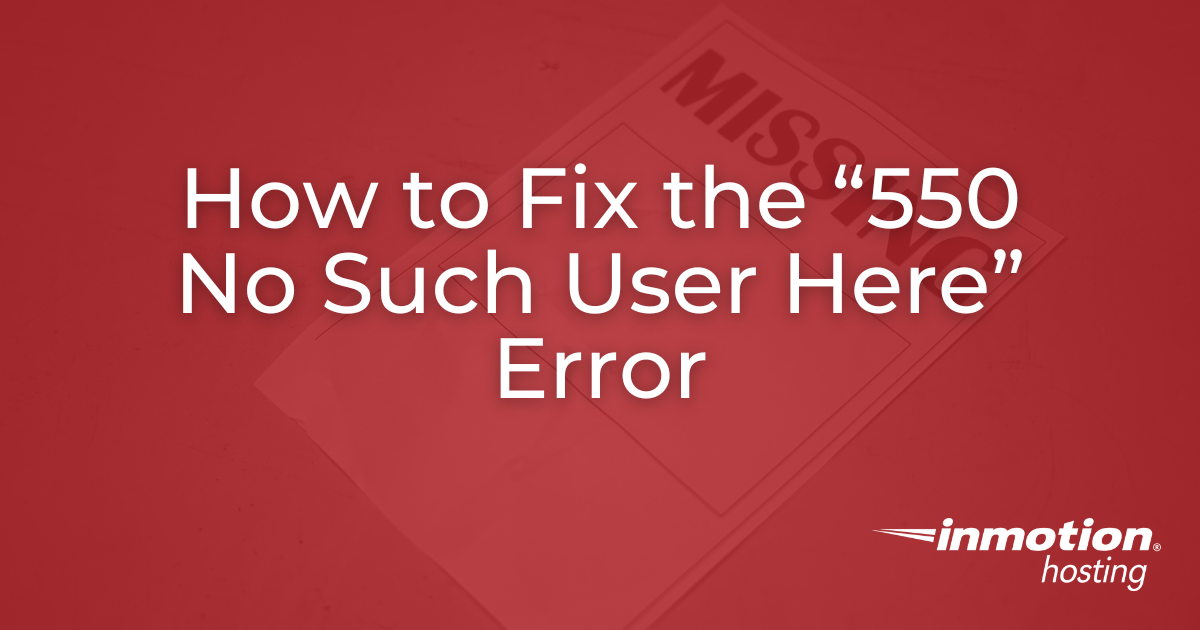
Moral of this dumpster fire? Triple-check DNS entries before sipping that coffee. Live and learn, right?