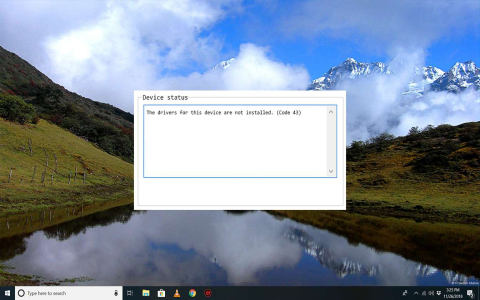My Fortnite Headache Started
Right, so booted up the PC, all excited to drop into some Fortnite. Clicked the icon… nada. Nothing happened. Just stared at my desktop like an idiot. Thought maybe it was just slow, gave it a minute. Still nothing. “Okay,” I muttered, “let’s try again.” Double-clicked. Zip. Zero. Zilch. Felt my eyebrow twitch. Yesterday it worked fine! What gives?
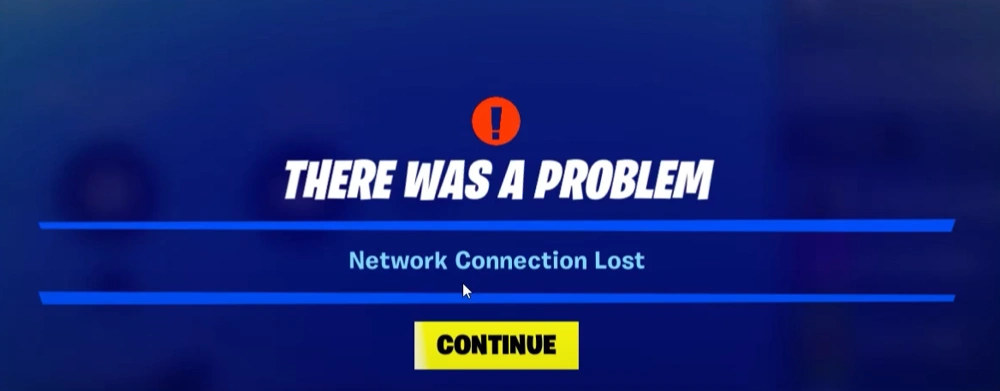
First Thing I Tried
Figured it was probably just throwing a tantrum. Restarted the whole computer. You know, the classic “turn it off and on again” magic. Waited impatiently, heart pounding a bit hoping that fixed it. Logged back in, fingers crossed… clicked the Epic Games Launcher… game didn’t launch. Again. Ugh. Deep breath time.
Digging Deeper
Went straight to the Epic Games Launcher itself. Saw Fortnite sitting there. Clicked the little three dots next to it. Scrolled down and spotted “Verify”. Clicked that bad boy. Watched the progress bar crawl like a sleepy snail. It took ages! Finally finished… said it fixed some stuff. Got hopeful. Smacked the PLAY button… still staring at my desktop wallpaper. Cue the internal screaming. This was getting personal.
Time For The Big Guns
Okay, verify didn’t cut it. Back to those three dots. This time, chose “Uninstall”. Yeah, scary, I know. But desperate times. Let it rip the game off my hard drive. Felt like forever. Once it was gone, restarted the PC again. Just to be safe. Reopened the launcher, found Fortnite, and hit “Install”. Another eternity later, it was back. My heart was pounding launching it this time… And bam! The Fortnite intro blasted my ears! YES!
What About Those Other “Quick Fixes”?
Got the game working, yeah. But this whole mess got me thinking about those other problems people yell about online. So I remembered what usually trips things up:
- Epic Launcher Needs a Kick: Sometimes the launcher itself freaks out. Closing it completely from the system tray (right-click the icon > Exit), then restarting it, surprisingly fixes launch issues a lot.
- Graphics Drivers Behaving Badly: If the game launches but looks broken or crashes, old or messed up graphics drivers are prime suspects. Gotta check Nvidia, AMD, or Intel’s site for the newest ones.
- Windows Updates Sneaking In: Seriously, a Windows update running in the background can tank your game performance or make it unstable. Always worth checking Windows Update and getting those done before gaming.
- PC Just Needs a Nap: This sounds dumb, but I’ve seen it. If your PC has been on for days, restart it! A fresh boot clears out junk processes that might interfere.
Wrapping This Mess Up
Man, what a journey. From pure frustration staring at a useless desktop icon to finally hearing the sweet sounds of lobby music. Felt amazing when it actually worked after the reinstall. Key takeaways? Don’t panic, try the simple stuff first (reboot! verify!), and don’t be afraid of the nuclear option (uninstall/reinstall). It’s usually way faster than banging your head against the wall. As for those other fixes? Keep ’em in your back pocket. Fortnite acts up like a diva sometimes, but usually, one of these things gets it back on stage.